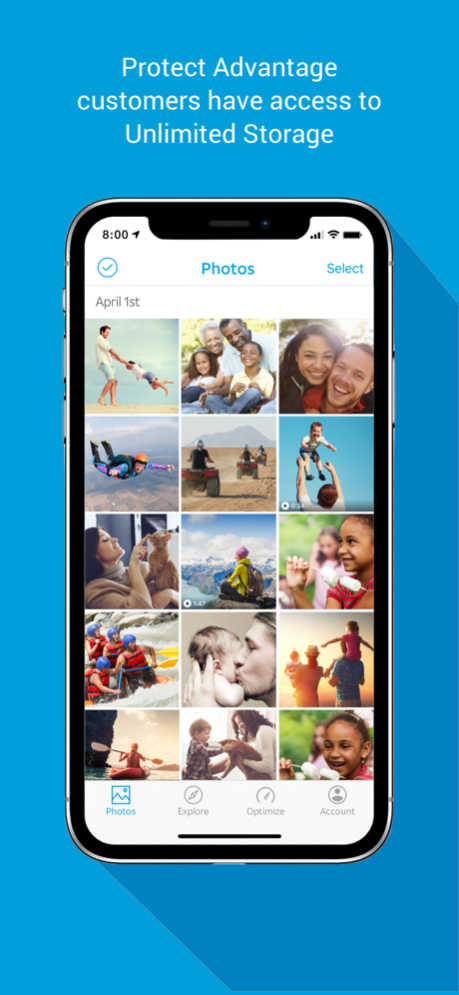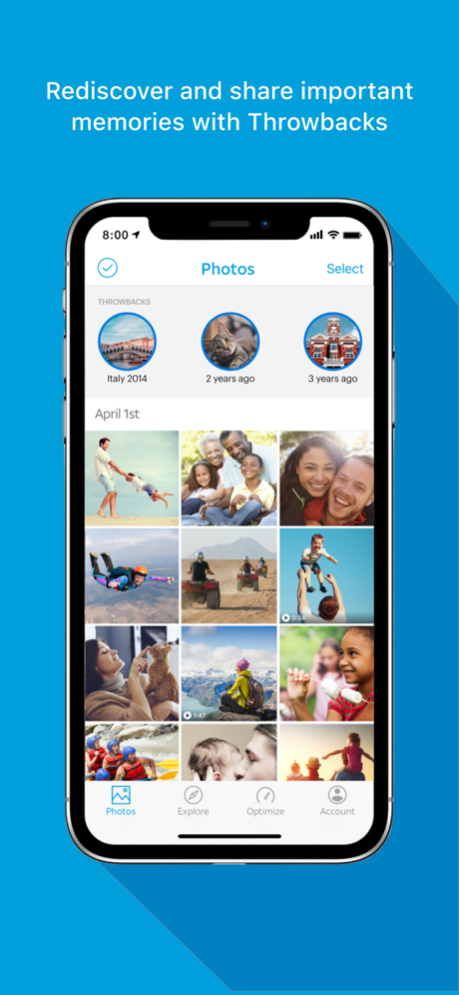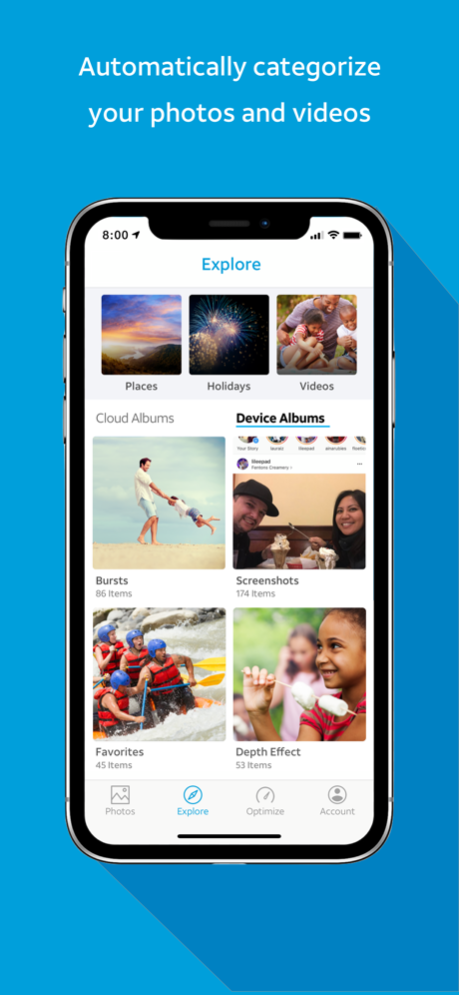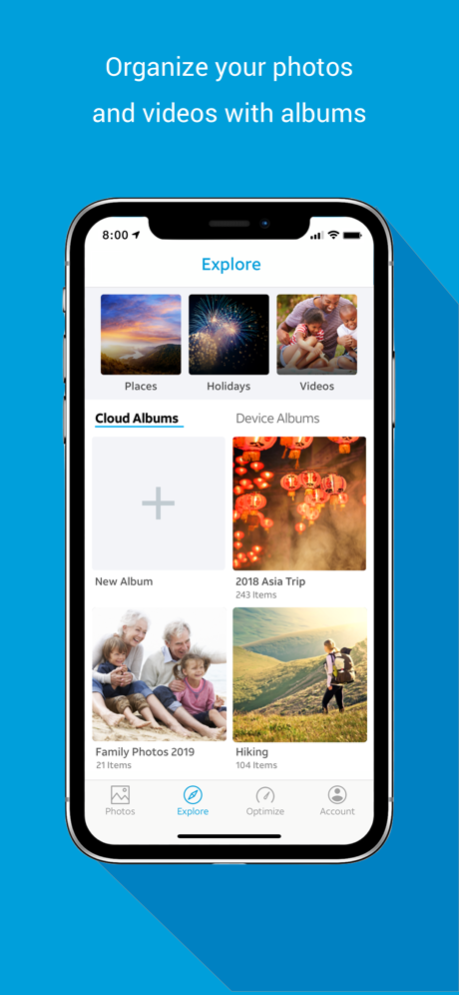AT&T Photo Storage 1.6.73
Continue to app
Free Version
Publisher Description
AT&T Photo Storage is just one of the premium benefits that comes with AT&T Protect Advantage. *
With the AT&T Photo Storage app, you can easily (and automatically) back up and secure your photos and videos, without sacrificing quality. Free up storage on your device with one touch to make space for capturing more memories. Fast speed and unlimited* storage space put your entire collection at your fingertips and ready to share.
• Original quality: AT&T Photo Storage backs up photos and videos in original quality
• Automatic: Seamless, automatic backup from your phone
• Storage: Includes unlimited storage**
• Speed: Upload speeds that won’t leave you lagging
• Restore: Simply tap ‘Download’ to restore backed up items to your device
• Share: Share your memories using SMS**, email, or social media of your choice
• No Data Charges: No need to wait for a Wi-Fi connection. You can back up photos and videos without using your AT&T data plan. **
Download the AT&T ProTech app to call or chat with a ProTech support expert for help with your phone, apps, and technology.
Learn more at att.com/protech.
Contact us at PhotoStorageAppSupport@att.com
*AT&T Protect Advantage subscription not required.
**Storage size depends on subscription in AT&T Protect Advantage. There may be limitations on the size of each video that can be backed up and secured.
**Messaging rates may apply. Data rates do not apply when on AT&T’s network. (Requires eligible AT&T data services. Excl. & restr. apply. Use subject to wireless service terms including those related to data speed.)
Jun 14, 2023
Version 1.6.73
CCPA compliance
About AT&T Photo Storage
AT&T Photo Storage is a free app for iOS published in the Screen Capture list of apps, part of Graphic Apps.
The company that develops AT&T Photo Storage is AT&T Services, Inc.. The latest version released by its developer is 1.6.73.
To install AT&T Photo Storage on your iOS device, just click the green Continue To App button above to start the installation process. The app is listed on our website since 2023-06-14 and was downloaded 2 times. We have already checked if the download link is safe, however for your own protection we recommend that you scan the downloaded app with your antivirus. Your antivirus may detect the AT&T Photo Storage as malware if the download link is broken.
How to install AT&T Photo Storage on your iOS device:
- Click on the Continue To App button on our website. This will redirect you to the App Store.
- Once the AT&T Photo Storage is shown in the iTunes listing of your iOS device, you can start its download and installation. Tap on the GET button to the right of the app to start downloading it.
- If you are not logged-in the iOS appstore app, you'll be prompted for your your Apple ID and/or password.
- After AT&T Photo Storage is downloaded, you'll see an INSTALL button to the right. Tap on it to start the actual installation of the iOS app.
- Once installation is finished you can tap on the OPEN button to start it. Its icon will also be added to your device home screen.